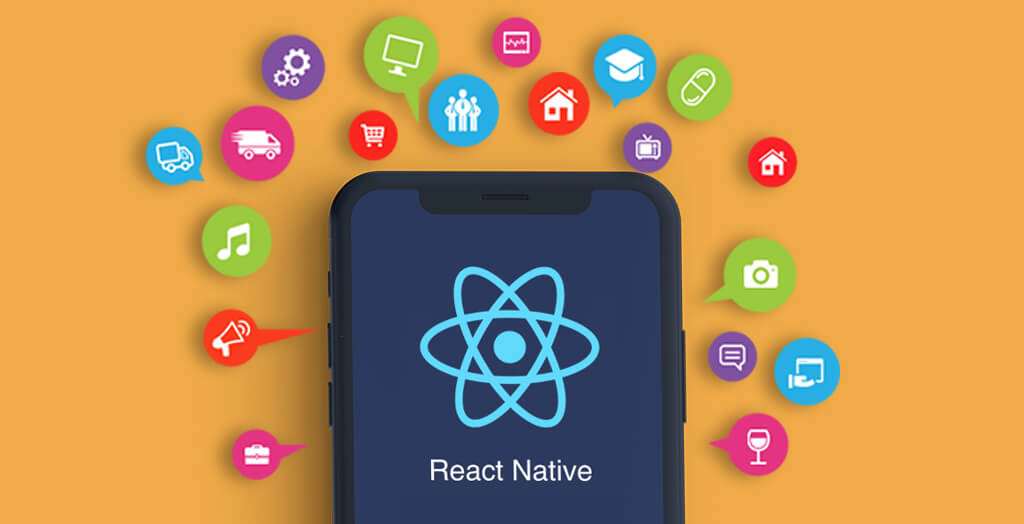In an era where email remains a primary mode of communication, the incessant deluge of spam emails and deceitful phishing campaigns can feel overwhelming. Are you weary of sifting through irrelevant offers, distinguishing genuine messages from scams, or finding your iPhone inundated with spam? If you’re pondering, “How can I block spam emails?” or “How do I stop spam emails from infiltrating my iPhone’s Gmail account?” this guide is tailored for you. Let’s explore the depths of spam prevention.
Understanding Phishing Emails
What is Phishing?
Phishing is a malicious technique employed by cybercriminals to dupe individuals into sharing sensitive information like passwords and credit card numbers. Typically executed via email, these scams classify as a subtype of spam email.
How Phishing Works?
Cybercriminals dispatch deceptive emails, seemingly from a trusted source such as a bank or popular website. These emails contain links or attachments that, upon interaction, can install malware or redirect users to a fake website designed to pilfer personal information.
Why Phishing is Dangerous?
Phishing poses a substantial threat as it exploits human error rather than technological vulnerabilities. Regardless of advanced security systems, a single lapse in judgment can compromise extensive amounts of data.
Recognizing Phishing Emails
Common Characteristics:
Phishing emails often display misspellings, generic greetings, and urgent language pressuring swift action. Mismatched URLs or senders misaligned with the claimed company are also prevalent.
Types of Phishing Scams:
Different methods encompass spear phishing (targeted at specific individuals), vishing (voice phishing), and smishing (SMS phishing).
The Link between Phishing and Spam Emails:
While not all spam emails are phishing attempts, it’s crucial to treat every unsolicited email with suspicion. Learning how to stop spam emails concurrently reduces the risk of falling for phishing scams.
Practical Steps on How to Stop Phishing Emails
How to Block Spam Emails?
The key to minimizing phishing is to block or diminish spam emails:
On Desktop
- Mark emails as spam/junk in your email client.
- Utilize email filters to automatically categorize or delete suspicious emails.
- Never click on links or download attachments from unknown senders.
How to Block Emails on Gmail on iPhone?
- Open Gmail app.
- Access the spam email.
- Tap the three vertical dots on the top right.
- Select “Report spam.”
How to Stop Email Spam on iPhone?
- Navigate to Settings > Mail.
- Scroll to the “Threading” section.
- Toggle “Filter Unknown Senders.”
How to Stop Spam in Gmail?
- Log in to your Gmail account.
- Click on the “Spam” folder.
- Select emails and click “Report Spam.”
Steps to Prevent Phishing Emails
Sure, cybercriminals are crafty. But with the right preventive measures, you can significantly reduce your risk.
- Email Filtering Solutions:
- Think of these as your email’s bodyguard. They scan incoming emails, filtering out potentially harmful ones. Setting strict filtering rules ensures many phishing emails won’t reach your inbox.
- Employee Training:
- Humans are often the weakest link. Regularly training employees to recognize and report phishing attempts can transform them from potential victims into cyber watchdogs.
- Update and Patch Software:
- Keeping your software updated ensures you have the latest security patches. It’s like ensuring the locks on your doors are in working order.
- Use Two-Factor Authentication:
- Even if someone steals your password, two-factor authentication can halt them in their tracks. It’s like having a secondary lock on your door.
Responding to a Suspected Phishing Attempt
If you suspect an email is a phishing attempt, refrain from clicking any links or downloading attachments. Report it to your IT department or service provider. Like spotting a suspicious character in a thriller, it’s always better to be safe than sorry.
Recovery After Falling Victim to Phishing
If you’ve clicked on a phishing link or provided information, don’t panic. Change passwords, monitor accounts, and consider seeking professional help. Sometimes, even the best of us get fooled.
Ongoing Vigilance: The Key to Cybersecurity
In the digital age, staying safe means staying informed and vigilant.
- Stay Informed about the Latest Scams:
- By keeping up with the latest threats, you can avoid falling for the newest tricks in the scammer’s book.
- Back-Up Your Data:
- Always have a backup. If something goes wrong, it’s your safety net.
Conclusion
Navigating the murky waters of the email world might seem daunting. But with the right knowledge and tools, you can sail smoothly. Remember, it’s not just about how to stop phishing emails; it’s about creating a safe digital space for yourself. So, next time you spot something fishy in your inbox, you’ll know exactly what to do. Stay safe and surf wisely!
If you’re serious about fortifying your defenses against phishing attacks, considering expert guidance can be a game-changer. Nextdoorsec is a leading cybersecurity firm that can offer cutting-edge solutions and training to help your organization stay ahead of cyber threats.
FAQs
How to stop phishing emails in Outlook?
In Outlook, enable junk email filtering and report suspicious emails. Ensure that updates are applied regularly.
How to stop phishing emails in Gmail?
Use Gmail’s built-in phishing protection. Report any suspicious emails to Google. Always ensure you’re using the official Gmail app or interface.
How to stop phishing emails on iPhones?
On an iPhone, ensure that the built-in Mail app’s spam and junk filters are active. Report suspicious emails.
How to stop phishing emails Hotmail?
For Hotmail (now known as Outlook.com), enable the junk email filter and always report phishing attempts.
How to stop phishing emails in Office 365?
Within Office 365, use Microsoft’s Advanced Threat Protection and set up anti-phishing policies. Regularly update your settings.
How to stop phishing emails, Apple?
On Apple’s Mail app, enable junk mail filtering. Always update your software and report any phishing emails.
How to stop phishing emails, Yahoo?
In Yahoo Mail, turn on the spam filter and report any phishing emails you encounter.
How to stop phishing email exchanges?
For Microsoft Exchange, set up and configure anti-phishing policies and utilize Exchange Online Protection for advanced threat defenses.
How can phishing emails be prevented?
Educate users, employ strong spam filters, use updated software, and collaborate with cybersecurity experts.
Can phishing be stopped?
Completely stopping phishing is challenging due to evolving tactics, but its impact can be significantly reduced with vigilant practices and proper tools.
Why do I keep receiving phishing emails?
Phishing emails persist because they’re a common cyberattack method. Your email might be on a list circulated among cybercriminals or exposed to a breach.
How do I stop phishing attacks on Gmail?
Use Gmail’s native phishing protections, be cautious of unexpected attachments/links,