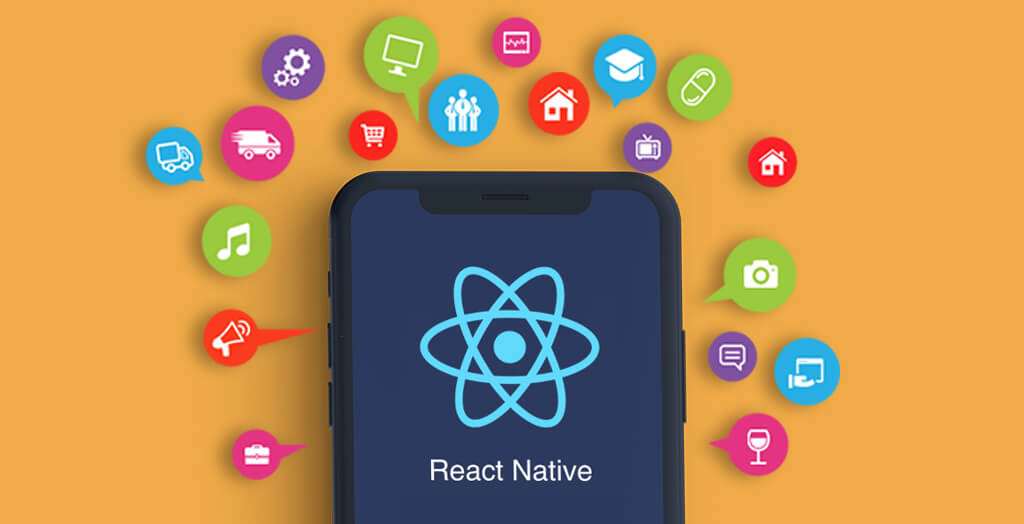Instagram is most loved these days for scrolling, watching reels, engaging with friends and family, and posting their pictures and stories. On the same Instagram app, you can easily find you all have requested you to follow and come in your connection but how to see who you requested to follow on Instagram, when the question inverses then this part becomes something to think of.
How to See Who I Requested to Follow on Instagram?
The challenging part we are going to discuss today. There could be multiple ways to see this few of them are discussed below.
Download Information
Users can download their information on Instagram by following the below instructions.
- Go to Settings and click on “Download Your Information”
- With this, a zip file will be downloaded that has all your Instagram data available.
Track persons you followed
By following the below steps you can reach the destination easily,
- Open the Instagram account on a web browser or the app on your electronic device
- Come to your profile section where you see all that you have uploaded and the details of your account.
- Click on three horizontal bars at the top right corner.
- Click on the option “Your activity” inside the Menu.
- This option will display the list of activities that you have performed on Instagram along with likes and comments. There you will find the accounts you requested to follow as well.
Alternative method
If the above methods are not working then try this alternative method,
- In the search bar available on your screen, tap or click on the “See All” button.
- Here you can find the people you have searched and then you can manually go to profiles and check if you have sent them a follow request or not.
- This could be a potential more manual effort but in case nothing is working out in your case, you can give it a try and check if you are able to find a solution for you.
Final Words
Thus, by following these 3 processes or any of these three methods, you will be able to find How to see who I requested to follow on Instagram easily and conveniently. Instagram always keeps on updating the existing features and coming up with new updates, with these advanced features searching all the history and details is also possible these days and it gives the opportunity to track all the activities.