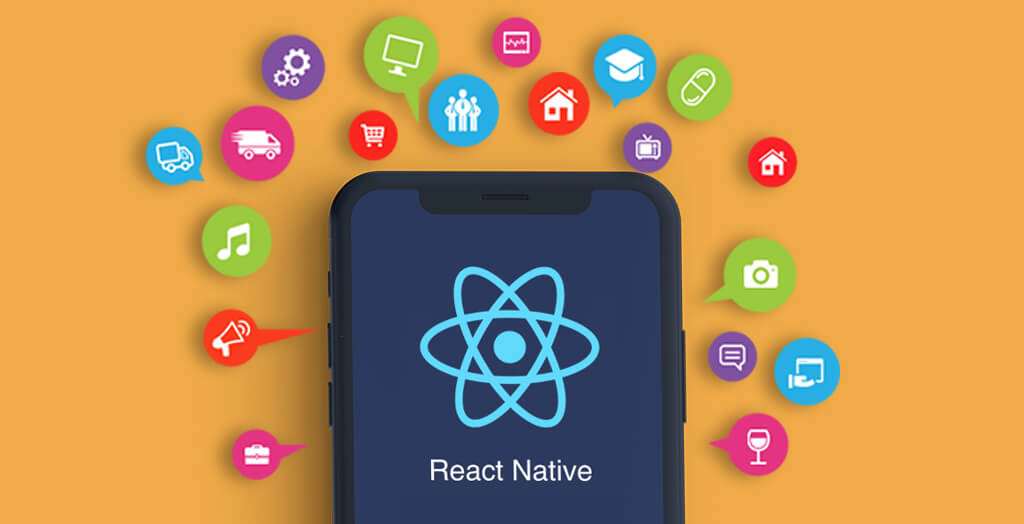WhatsApp adds a new chat security component that lets users apply a lock code separate from the one used to unlock their device. The company says the secret codes can include letters, numbers, special characters, and emojis.
The new feature builds upon the current chat locking functionality that pushes conversations into a folder that can only be accessed with a password or biometric, like a fingerprint. The update is rolling out today and will be available globally in the coming months.
Security
A new feature is rolling out to WhatsApp users that adds another layer of security for your most sensitive chats. WhatsApp calls it “secret codes,” and it allows you to set a password for locked chats that is separate from your device unlock code or PIN.
WhatsApp has been on a mission lately to boost its user’s security and privacy, and this latest addition fits in with that trend. The messaging app already has a tool called Chat Lock that lets you hide specific conversations in a dedicated folder in your chat list that is only accessible with biometric authentication or a password. The company’s latest addition is Secret Codes, which lets you set a unique password for your chats so they can only be accessed with that specific code.
The new option is being rolled out to GB WhatsApp users on both iOS and Android. The feature will work with both one-on-one and group chats, and it’s a good way to keep private messages out of the sight of those who might be looking at your phone. The new tool also makes it easier to use, as you can now long-press on a chat to lock it without visiting the settings. WhatsApp says that it’ll be adding more features to the Locked Chats folder over the coming months, including the ability to lock chats on companion devices and create a custom password for your locked chats that is separate from your device lock code.
Privacy
WhatsApp is adding another layer of security to its chats with a new feature called Secret Code. It elevates the company’s earlier Chat Lock feature by letting you set a custom password for your locked conversations, which is separate from the device unlock password or face/fingerprint recognition that already protects your phone. This will further prevent unauthorized access to your private messages even if someone has physical or remote access to your device.
Locking a chat pushes that thread into its own folder that’s accessible only by the user through a password or biometric like a fingerprint, and it will remain hidden in notifications. WhatsApp also adds that its end-to-end encryption means that message contents won’t be read by anyone even if the conversation is stored on your device.
The new Secret Code option is rolling out today and will be available globally “in the coming months,” the company says. If the update is live on your device, you’ll see a new Lock option when tapping a one-to-one or group chat. You’ll also have the option to hide your Locked Chats folder from your chatlist so they can only be discovered by typing a designated secret code into the search bar.
This extra privacy measure is especially useful for people who share their phones with family members, which isn’t uncommon in some markets. In addition to this, WhatsApp is also improving the process of locking chats by making it easier for users to long press a new chat and lock it immediately rather than visiting the chat’s settings.
Streamlined Process
WhatsApp has added a new feature to bolster the privacy of sensitive conversations. Called Secret Code, the Meta-owned messaging app enables users to password-protect specific chat threads and hide them from their inbox. The conversation will then be stored in a separate folder, accessible only with the device password or biometrics such as fingerprint touch and face scans. Notifications for the locked thread will also be hidden. The company notes that the option to conceal the Locked Chats folder from the chat list adds an extra layer of security, making it difficult for people who have access to the phone to discover your private conversations if they don’t know your secret code.
In addition, Secret Code makes it possible for users to implement a password that’s different from the one used to unlock the phone. This could prove helpful if you share your phone with someone else from time to time, or in situations where it might not be safe to keep a chat unlocked in public.
The new Chat Lock option is rolling out now and will be available worldwide “in the coming months.” The company says it’s planning more upgrades for the tool in the future, including the ability to lock chats on companion devices and creating a password for locked chats that’s distinct from your phone password. Additionally, WhatsApp notes that you can now long press on a chat to lock it instead of visiting the chat’s settings.
Time Sensitive Conversations
Back in May, WhatsApp rolled out a tool called Chat Lock that lets you lock specific one-on-one or group chats. Once you’ve locked a chat, it will disappear from the primary inbox and move to a separate folder that’s only accessible with your device password or biometric authentication. WhatsApp says that this new option, which it’s calling “Secret Code,” will give you an extra layer of privacy and security for your most sensitive conversations.
To enable Secret Code, you’ll need to go to Settings and tap the three dots in the top right corner. Select Chat Settings, then the Chat Lock options. You can choose a four-character password or use a single emoji as your Secret Code. You can also hide the locked chats folder from your chat list, allowing them to only be discovered by typing your password or emoji in the search bar.
The company states that the addition of Secret Code will further help to keep your conversations private and secure, but it doesn’t stop anyone who knows your password from viewing your conversation history. It’s not the most user-friendly solution to the problem of people accessing your personal messages, but it’s an improvement over having to remember a second password to unlock your phone. And it’s another example of the Meta-owned messaging app increasing its focus on privacy and security features that differentiate it from the rest of the competition.