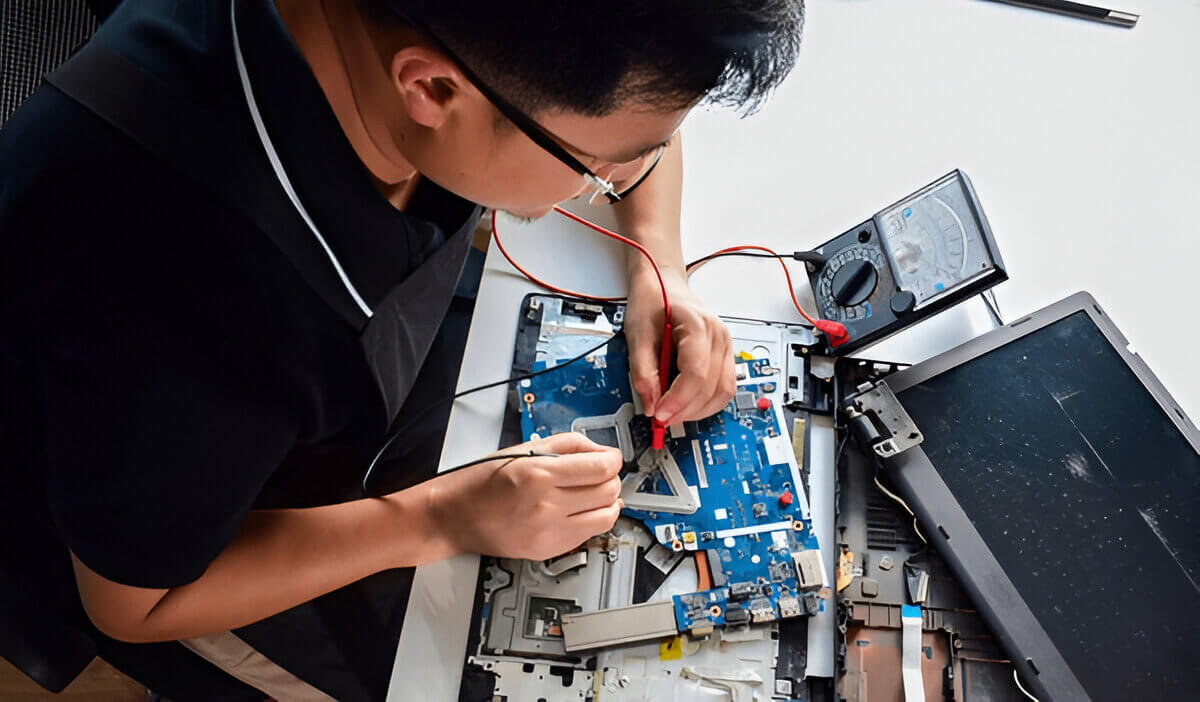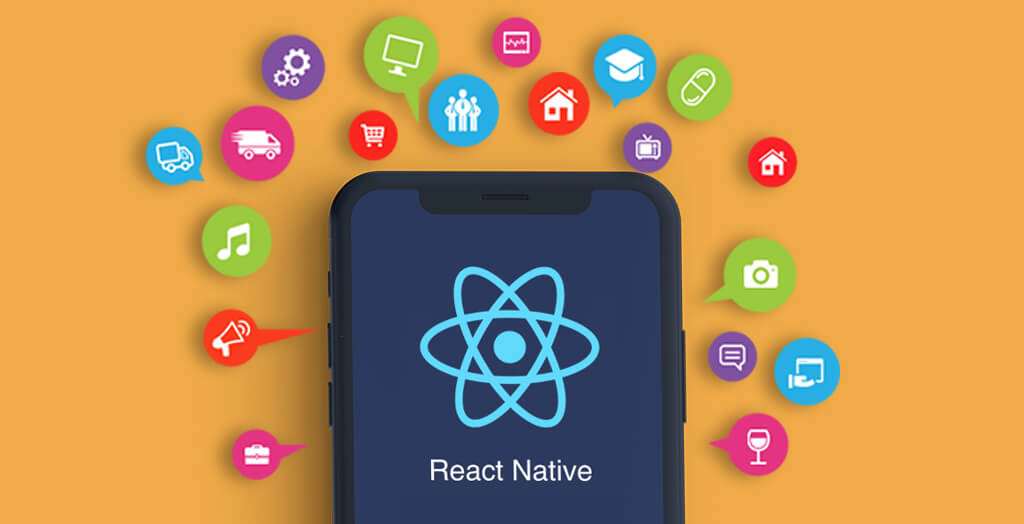Introduction
Laptops have become an integral part of our daily routines, whether for work, school, or entertainment. From managing emails to video conferencing or streaming your favorite content, these devices play a crucial role in keeping us connected and productive. So, when something goes wrong with your laptop, it can feel like a major disruption. While minor problems may be fixable with a bit of DIY troubleshooting, more complex issues often require the expertise of professional repair services to ensure that your device is properly repaired and remains in top working condition for the long term.
Why Professional Laptop Repair is Essential
Laptops are complex devices with a mix of hardware and software that need to function seamlessly. Professional repair services are equipped with the knowledge, tools, and expertise necessary to diagnose and fix issues efficiently. DIY repairs, on the other hand, may seem cost-effective but often lead to more problems down the road. Professional repair ensures that you get a solution that will last and avoid the risk of damaging your laptop further.
Professional services also provide warranties, which can give you peace of mind knowing that the repair is covered if anything goes wrong post-service.
Common Laptop Issues That Require Professional Repair
Laptops, like any piece of technology, can experience a range of issues. Some of the most common problems that require professional intervention include:
- Screen Problems: Cracked screens, black screens, or display issues are some of the most frequent reasons for laptop repairs. A professional can replace the screen with a quality part and ensure the issue is completely resolved.
- Battery and Power Issues: If your laptop’s battery isn’t holding a charge or it won’t turn on, it might be a sign of a power failure or faulty battery. A technician will be able to check the battery, charging ports, and power supply to identify the problem.
- Hardware Malfunctions: Broken keyboards, damaged touchpads, faulty hard drives, and motherboard issues are some common hardware problems that require professional skills to repair.
- Software Issues: Operating system crashes, viruses, and malware infections are also common reasons for laptop repairs. Technicians can clean up your system, fix software bugs, and even recover lost data.
Benefits of Choosing Professional Laptop Repair Services
Opting for professional laptop repair services comes with several advantages:
- Guaranteed Quality of Service: Professionals use high-quality parts and certified tools to repair your laptop. Their work is backed by warranties, ensuring your laptop is functioning as it should.
- Time and Cost Efficiency: Although professional repairs might seem expensive at first, they save you time and money in the long run by preventing further damage. Plus, professional technicians can fix the issue quickly, often in just a few hours or days.
- Access to Specialized Tools: Many laptop problems require specialized diagnostic tools, which only professionals have. With these tools, technicians can accurately pinpoint the issue, reducing the guesswork and increasing the likelihood of a successful repair.
How to Choose the Right Laptop Repair Service
Not all laptop repair services are created equal, especially when you’re searching for computer repair in Pompano Beach. To ensure you choose a reputable and trustworthy service, consider the following:
Research Trusted Repair Services:
Look for repair services with positive reviews and a reputation for reliability. Word of mouth from friends or online reviews can help you narrow down your options. Local services with solid reviews are more likely to provide quality repairs and personalized service. If you’re specifically searching for computer repair in Pompano Beach, make sure the repair center has experience working with various laptop brands and models.
Credentials and Experience:
Choose a repair service with certified technicians who have experience working with your brand and type of laptop.
Warranty and Guarantees:
Always check whether the repair service offers a warranty on their work. This ensures that you can return to them for a re-service if the problem recurs.
The Laptop Repair Process: What to Expect
The laptop repair process typically follows these steps:
- Diagnostics: The technician will first run diagnostics to determine the root cause of the problem. This could involve running system checks, testing hardware components, or even opening up the device.
- Repair or Replacement: Once the problem is identified, the technician will either repair the affected component or replace it entirely (e.g., a new screen or battery).
- Testing and Quality Assurance: After the repair, the technician will test the laptop to ensure the issue is resolved. This includes checking functionality, battery performance, and ensuring the software is running correctly.
Cost of Professional Laptop Repairs
The cost of repairing a laptop varies depending on several factors, including the type of issue, the brand of the laptop, and whether replacement parts are needed.
For example, screen replacements may cost between $150 and $400, while motherboard repairs can range from $200 to $800. Basic issues like software errors or virus removal may be less expensive but still vary by service provider.
The Importance of Regular Laptop Maintenance
Regular maintenance can prevent costly repairs. This includes:
- Cleaning the internal components: Dust buildup can cause your laptop to overheat and affect performance.
- Software updates: Keeping your operating system and software up to date prevents bugs and vulnerabilities.
- Battery care: Proper battery management helps prolong its life and performance.
Regular maintenance can extend the life of your laptop, keeping it running smoothly for years.
DIY vs. Professional Repairs: What’s the Right Choice?
While DIY laptop repair can be tempting, it’s usually not recommended for most problems. If you’re dealing with a complex hardware or software issue, it’s best to leave it to the professionals to avoid causing further damage. However, simpler tasks like cleaning your laptop or updating software can be done yourself.
Laptop Repair for Businesses and Enterprises
For businesses, laptops are critical tools for daily operations. Professional laptop repair services ensure minimal downtime, helping employees stay productive. Many businesses opt for specialized services that cater to multiple laptops, offering bulk repairs, regular maintenance, and fleet management solutions.
How Technology is Changing Laptop Repair Services
Advancements in technology, like remote diagnostics and AI-based diagnostics, are revolutionizing the repair process. Now, technicians can remotely assess issues and even fix minor problems through software solutions, speeding up the repair process.
Tips for Extending the Life of Your Laptop
- Avoid overheating by using your laptop on hard, flat surfaces.
- Use a laptop sleeve or case to prevent physical damage.
- Keep your laptop clean and free from dust.
By following these tips, you can keep your laptop in good shape and avoid costly repairs.
Conclusion
Your laptop is a critical tool in both your personal and professional life. When issues arise, it’s essential to seek professional repair services to ensure that your device gets the care it needs. Regular maintenance and prompt repairs will keep your laptop in top condition, extending its lifespan and preventing major issues down the line.