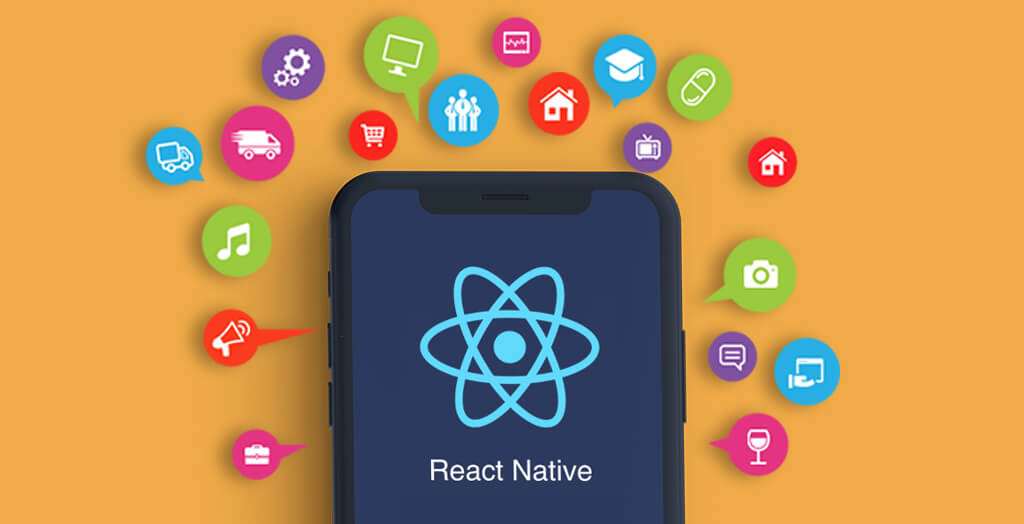CNC (Computer Numerical Control) machine tools have revolutionized the manufacturing industry, offering precision, efficiency, and automation. However, like any complex machinery, CNC machines are prone to issues that can disrupt production and affect overall performance. In this guide, we’ll explore common problems encountered with CNC machine tools and provide comprehensive troubleshooting steps to keep your operations running smoothly.
1. Understanding the Basics:
Before diving into troubleshooting, it’s crucial to have a solid understanding of how CNC machine tools operate. Familiarize yourself with the machine’s components, such as the controller, motors, spindle, and tooling. A clear grasp of the basics will empower you to identify and address issues more effectively.
2. Routine Maintenance:
Prevention is often the best cure. Regular maintenance plays a pivotal role in preventing common issues with CNC machine tools. Ensure that you follow the manufacturer’s maintenance schedule for lubrication, cleaning, and inspection of critical components. This will extend the lifespan of your machine and minimize the risk of unexpected breakdowns.
3. Faulty Tooling:
One of the most common issues in CNC machining is related to tooling. Damaged or worn-out tools can lead to poor surface finishes, inaccuracies, and even machine crashes. Regularly inspect and replace cutting tools, ensuring they are properly secured and aligned. Additionally, use the correct tool for each operation and monitor tool wear to prevent premature failure.
4. Programming Errors:
Programming mistakes can have a significant impact on CNC machine performance. Check the G-code for errors, missing commands, or incorrect syntax. Utilize simulation software to verify toolpaths before running the program on the machine. This proactive approach can prevent costly mistakes and reduce downtime caused by programming errors.
5. Electrical Issues:
CNC machines rely heavily on electrical components, making electrical issues a common source of problems. Inspect wiring for signs of damage, loose connections, or shorts. Regularly check the power supply and ensure that voltage levels are within the specified range. If you encounter electrical issues, consult the machine’s documentation for guidance on troubleshooting or seek assistance from a qualified technician.
6. Mechanical Problems:
Mechanical issues can arise from wear and tear or insufficient maintenance. Examine the ball screws, bearings, and guides for signs of damage or excessive wear. Tighten loose bolts and ensure that all mechanical components are properly lubricated. Regularly check the machine’s alignment to prevent issues related to misalignment.
7. Calibration and Axis Alignment:
Accurate machining requires precise calibration and axis alignment. Improper calibration can result in dimensional inaccuracies and poor part quality. Periodically check and recalibrate the machine’s axes, ensuring that they are aligned according to the manufacturer’s specifications. This step is crucial for maintaining the precision and accuracy of CNC machine tools.
Conclusion
Troubleshooting common issues with CNC machine tools is an essential skill for operators and maintenance personnel in the manufacturing industry. By understanding the basics, performing routine maintenance, and addressing specific issues like faulty tooling, programming errors, electrical issues, and mechanical problems, you can keep your CNC machines operating at peak efficiency. Regular calibration and axis alignment further contribute to the overall reliability of these advanced machining systems. With a proactive approach to troubleshooting and maintenance, you can minimize downtime, enhance productivity, and ensure the long-term success of your CNC machining operations.