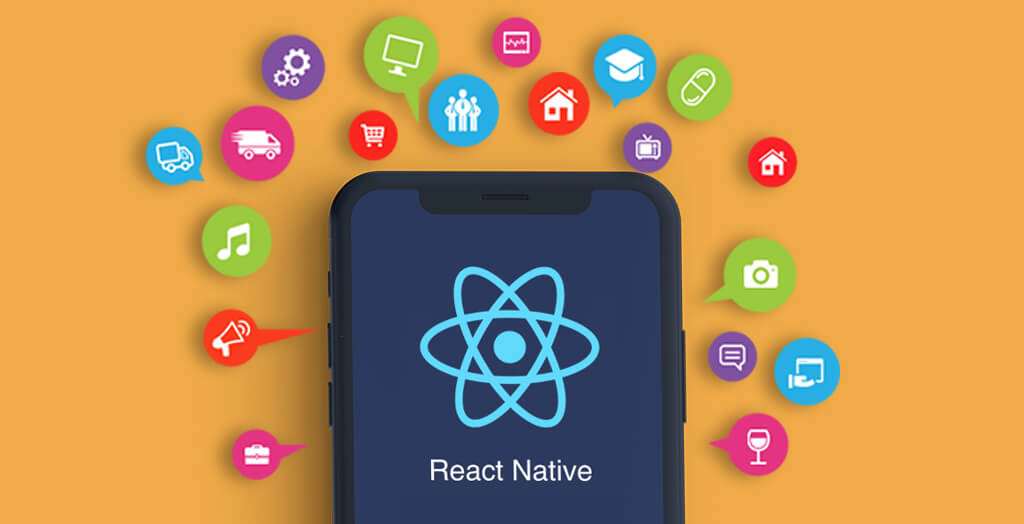Netflix is one of the favorite OTT platforms loved by millions of users across the world. There are some countries where Netflix is restricted. You may not be able to browse any OTT platform in some regions. The Best VPN client can help you bypass the restrictions and unblock any web content. Multiple users reported Surfshark VPN is not working with Netflix.
Surfshark is one of the most promising VPN clients that offers robust security measures and keeps your identity anonymous. You can rely on it for its No-Log policy and browse any website. It is one of the favorites of business owners to access their business network, CRM, or company website.
Surfshark Not Working with Netflix
Many users reported that Surfshark VPN is not working with Netflix. It is not that Netflix can’t be unblocked by Surfshark. Here is how we can diagnose and resolve Netflix not working issues with the Surfshark VPN client.
Netflix follows a legal responsibility to stream movies and TV shows in specified regions only. Not all the content is open in all the regions. Netflix always tries to discover and block VPN clients and bypass proxies.
1. Learn How to Unblock Netflix
Troubleshoot or come to a conclusion, learn how to unblock and access Netflix using Surfshark VPN. Surfshark is compatible and works best with all the latest versions of Windows, macOS, Linux, Android, iOS, Fire TV, and other devices.
Step 1. Download and install the FREE trial version of Surfshark on your device.
Step 2. Sign up to Surfshark for a 30-day money-back guarantee. This will allow you risk-free access and check if it works for you or not.
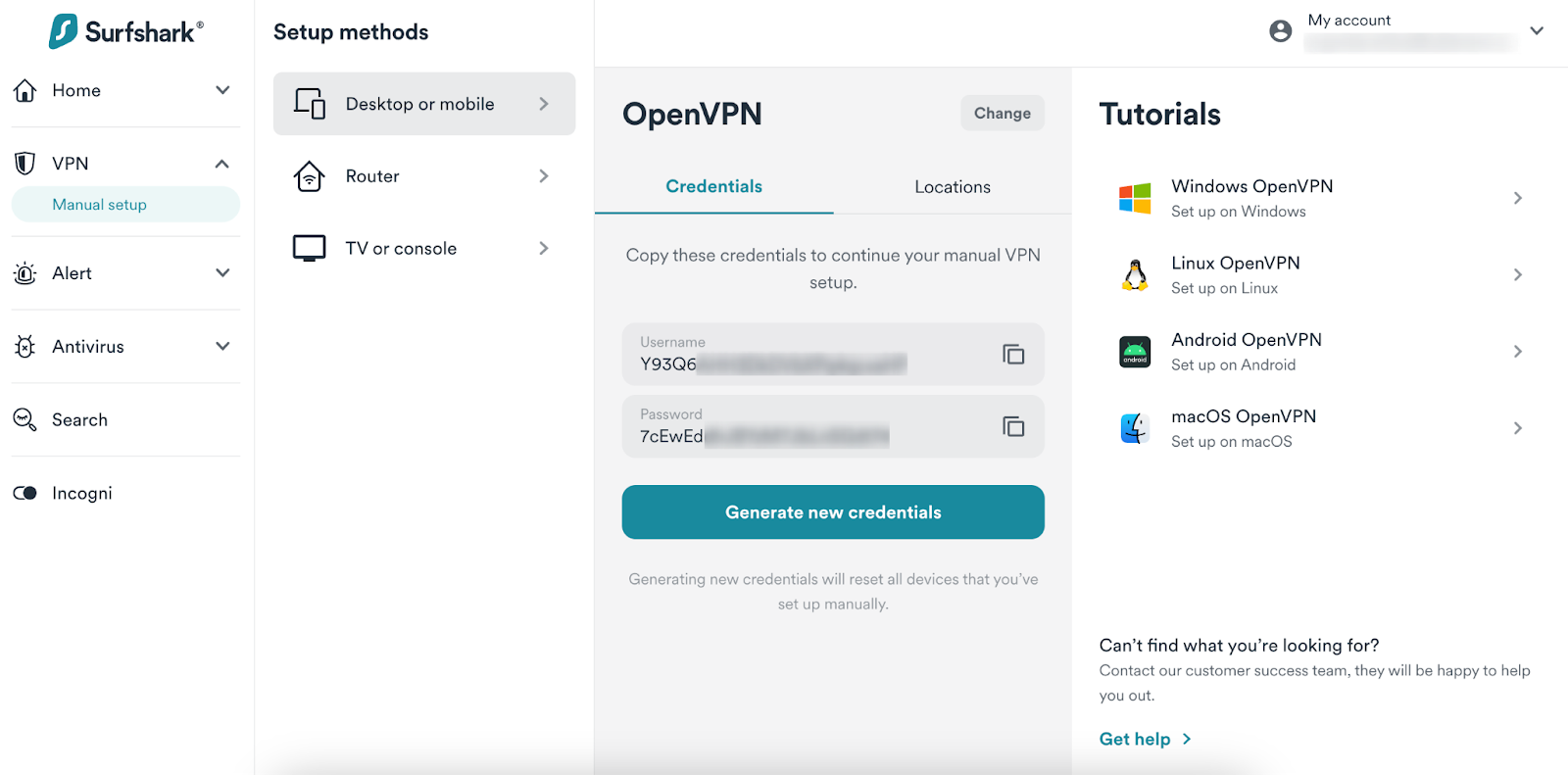
Step 3. Sign in to your Surfshark account and connect to the server location of the Netflix content that you wish to explore.
If you wish to unblock Netflix offers or content from New York, connect to a server from the New York location.
Step 4. Access the Netflix App or use a browser to browse Netflix content on your device.
2. How Well Can You Connect
Your connection quality depends on your location. Surfshark boasts 3,200+ servers in 100+ countries. Connect to the most relevant server to unblock regional content. Browse 4K Ultra HD content with Surfshark VPN. Explore new content and have a pleasant time by connecting to different servers.
3. Netflix Blocked Surfshark Server
If Netflix is not working with Surfshark there are possibilities that Netflix has identified your server and blocked it. Surfshark and other VPN clients always strive to create fresh servers to connect and unblock restricted content. There are possibilities that you have not refreshed your Surfshark server list.
4. Clear Cache Data
Netflix is evolving with high technology to capture your GPS location and identify your old server data. Surfshark or other VPN clients don’t have this feature to automatically clear cache and other cookies automatically as they use it for swift access. You will need to manually clear cache data to delete traces and start fresh.
If you are using Google Chrome, you can follow these steps to clear the cache on your Chrome.
Step 1. Access your Chrome browser on your PC.
Step 2. Click on the 3 dots, come down to More Tools, and click on the Clear Browsing Data option.
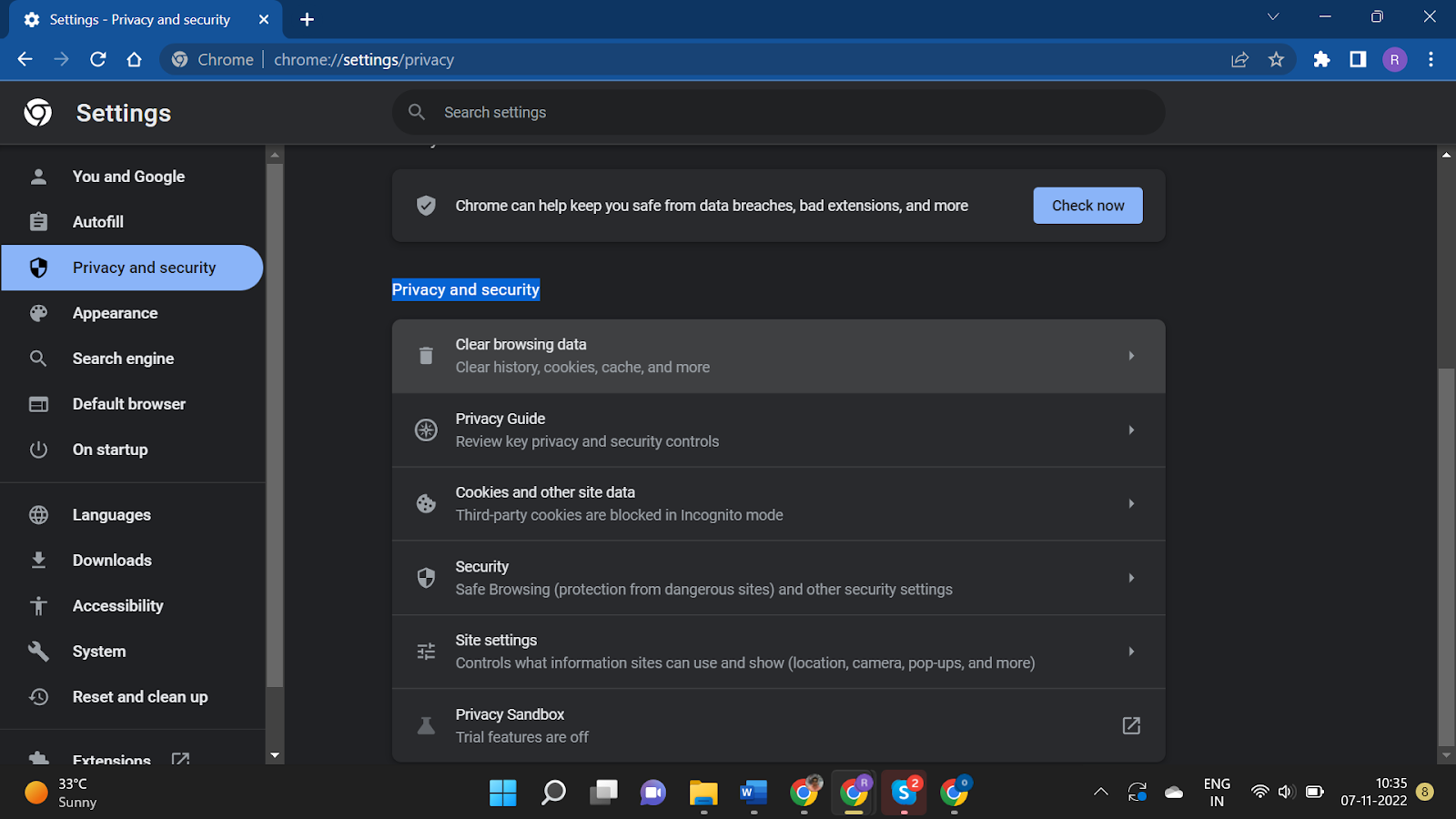
Step 3. Under Time Range, select the ‘All Times’ option to clear all the cache and cookies.
Step 4. Put a check on all the found cache and click on the Clear Cache option. It will delete all the Cache files, Cookies, Temp files, Junk files, and other traces from your Chrome.
“If you are accessing Netflix content on the Netflix app, you can uninstall the app and reinstall it back on your device to clear cache and give it a fresh start.”
5. Use Surfshark Alternatives
If Surfshark is not working that great for you, it is recommended to use one of the best Surfshark alternatives. We have tested, compared, and researched the best VPN clients for Windows and listed Systweak VPN as the best Surfshark alternative.

Systweak VPN has a huge pool of servers with over 4500 server locations at over 200 locations in over 53 countries. It is compatible with all the latest versions of Windows 11, 10, 8.1, 8 & 7 devices. You can unblock all the global content including Netflix from most of the locations in the USA.
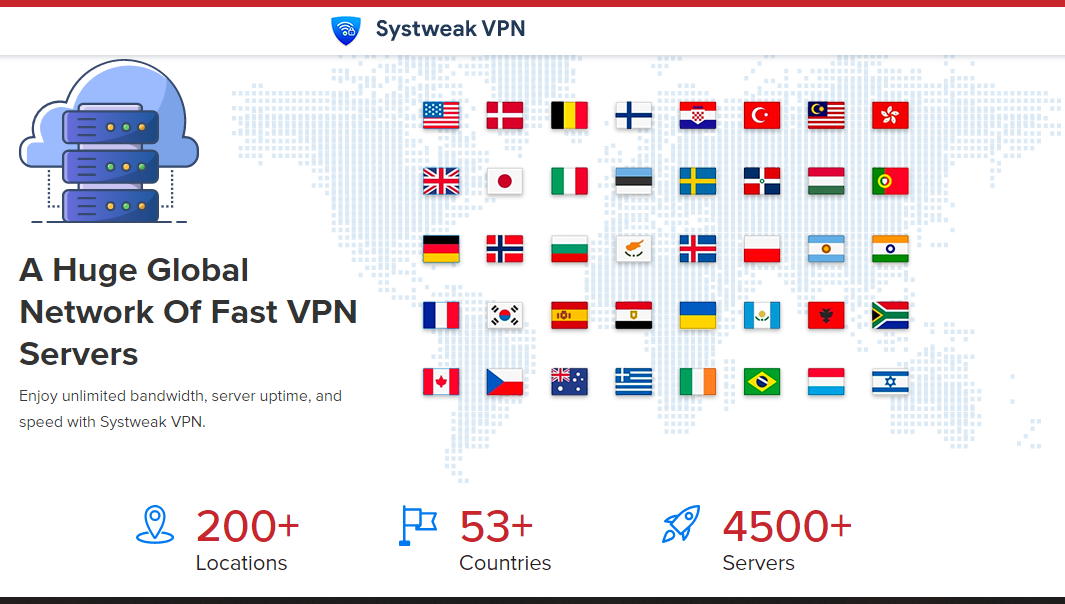
It offers Internet Key Exchange Version 2 (IKev2) and comes with an open VPN client to offer AES 256-bit military-grade encryption.
Final Words
This article on Surfshark not working with Netflix has the best solutions that you can try to unblock globally restricted content and fix issues if Netflix is not working with Surfshark. If these manual tweaks are not resolving your issue, you can switch to the most reliable and authentic Systweak VPN to resolve network conflicts.
Must Read – Can a SCADA system work without PLC?