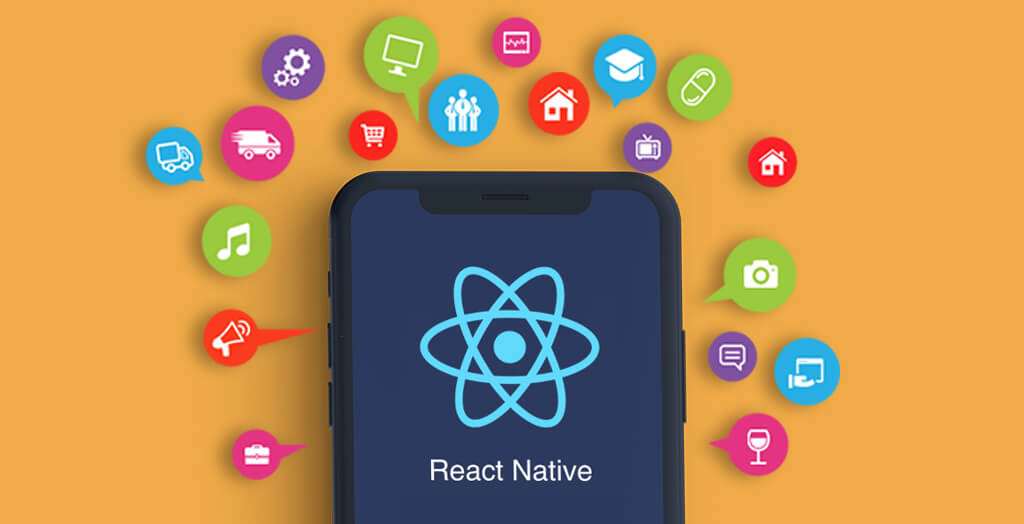In today’s digital age, working from home has become more prevalent than ever before. With the rise of remote work, the need to efficiently share files and collaborate with your team is of utmost importance. Whether you’re a seasoned remote worker or new to the concept, finding effective ways to share files with your team while working from home is essential for productivity and success. In this comprehensive guide, we’ll explore five proven methods to streamline file sharing and enhance your remote work experience.
Embracing the Digital Age
1. Cloud Storage Solutions: Your Virtual File Cabinet
In the modern workplace, the cloud has revolutionized how we store and share files. Cloud storage solutions like Google Drive, Dropbox, and Microsoft OneDrive offer a secure and convenient way to store your documents, spreadsheets, and presentations. Here’s why they should be your go-to choice:
- Accessibility: Access your files from anywhere with an internet connection.
- Collaboration: Collaborate in real-time with team members, making edits and comments effortlessly.
- Security: Enjoy robust data encryption and backup features, ensuring the safety of your files.
2. Team Collaboration Platforms: The Hub of Productivity
To foster seamless teamwork while working remotely, consider using team collaboration platforms such as Slack, Microsoft Teams, or Asana. These platforms serve as centralized hubs for communication, file sharing, and project management. Here’s how they can benefit your team:
- Real-time Communication: Exchange messages, conduct video conferences, and share files in one place.
- Task Management: Assign tasks, set deadlines, and track progress efficiently.
- File Integration: Easily attach and access files related to your projects.
Traditional Methods with a Modern Twist
3. Email: An Oldie but Goodie
Email may be a traditional method of communication, but it remains a reliable tool for file sharing. When sharing files via email, remember these best practices:
- Compression: Compress large files before sending to prevent delays.
- Clear Subject Lines: Use descriptive subject lines to help recipients identify the content quickly.
- Security: Use password protection or encryption for sensitive files.
4. FTP Servers: Secure File Transfers
File Transfer Protocol (FTP) servers are a secure way to exchange large files with your team. While they require more technical know-how, FTP servers offer:
- High Transfer Speeds: Ideal for large files or multimedia content.
- User Permissions: Control who can access and modify files.
- Data Encryption: Protect sensitive information during transit.
Innovations in File Sharing
Innovations in File Sharing refer to advancements and developments in the ways individuals and organizations share digital files, documents, media, and other types of information. File sharing has evolved significantly in recent years, driven by technological innovations, changing user needs, and the increasing demand for efficient and secure data exchange. Here are some key areas of innovation in file sharing:
- Cloud-Based File Sharing: Cloud technology has revolutionized file sharing by allowing users to store and access files from remote servers over the internet. Services like Dropbox, Google Drive, and Microsoft OneDrive have become popular choices, enabling seamless collaboration, automatic synchronization, and accessibility from various devices.
- Peer-to-Peer (P2P) File Sharing: P2P file sharing protocols, such as BitTorrent, have been around for some time. However, ongoing innovations in P2P technology have made it more efficient, decentralized, and secure. This approach allows users to share files directly with one another without relying on a central server.
- Blockchain and Decentralized File Sharing: Blockchain technology has introduced decentralized file sharing platforms like InterPlanetary File System (IPFS) and Filecoin. These systems use distributed ledger technology to create a more secure, censorship-resistant, and efficient way of sharing files across a network of nodes.
- Improved Security: With the growing concern over data privacy and security, innovations in file sharing have focused on enhancing encryption, access controls, and user authentication. Advanced security measures are integrated into modern file-sharing solutions to protect sensitive data.
- Integration with Collaboration Tools: File sharing platforms have increasingly integrated with collaboration tools such as project management software, video conferencing, and workflow automation. This integration streamlines teamwork by allowing users to access and edit files within a unified workspace.
- Large File Transfer Solutions: To address the need for transferring large files efficiently, innovative services like WeTransfer and SendGB offer quick and easy ways to send hefty files, often without the need for registration.
- Mobile File Sharing Apps: Mobile devices have become central to our daily lives, and file sharing apps optimized for smartphones and tablets have emerged. These apps enable users to share files on the go, enhancing productivity and collaboration.
- File Sharing for IoT Devices: The Internet of Things (IoT) has introduced new challenges and opportunities for file sharing. Innovations in this area enable IoT devices to share data seamlessly for various applications, from home automation to industrial processes.
- Enhanced User Experience: User interfaces have become more intuitive and user-friendly in modern file-sharing applications. This focus on user experience has made it easier for individuals and businesses to adopt and utilize these tools effectively.
- Compliance and Regulatory Solutions: Given the evolving landscape of data regulations (e.g., GDPR, HIPAA), file-sharing innovations also include features that help organizations comply with data protection laws, such as data retention policies and audit trails.
Innovations in file sharing continue to evolve to meet the ever-changing demands of users and businesses. These innovations encompass technological advancements, security measures, improved user experiences, and integration with other tools and technologies, making file sharing more efficient, secure, and user-friendly than ever before.
FAQs
How do I choose the right cloud storage solution for my team?
Select a cloud storage solution based on your team’s specific needs. Consider factors like storage capacity, collaboration features, and integration with other tools.
Is it safe to use email for sharing sensitive files?
While email is convenient, it may not be the most secure option for sharing highly sensitive files. Consider using encryption or dedicated secure file-sharing platforms for added security.
What are the advantages of P2P file sharing over traditional methods?
P2P file sharing offers faster speeds, enhanced privacy, and seamless synchronization between devices, making it a compelling choice for certain types of file sharing.
Can I combine multiple file-sharing methods for my team’s needs?
Absolutely! Many businesses use a combination of methods to cater to various file-sharing scenarios. For instance, you might use cloud storage for everyday documents and FTP for large files.
How can I ensure the files I share are virus-free?
Before sharing files, ensure they are scanned for viruses and malware using reliable antivirus software.
Are there any free options available for these file-sharing methods?
Yes, many of the mentioned file-sharing methods offer free plans with limited storage and features. Evaluate your team’s requirements and budget to determine the best option.
Conclusion
In the age of remote work, efficient file sharing is the cornerstone of successful collaboration. By embracing cloud storage solutions, team collaboration platforms, traditional methods, and innovative P2P sharing, you can tailor your approach to suit your team’s unique needs. Remember to prioritize security and consider a combination of methods to ensure seamless file sharing while working from home.
Enhance your remote work experience today and unlock the full potential of your team with these five effective ways to share files. Embrace the digital age, stay connected, and watch your productivity soar.